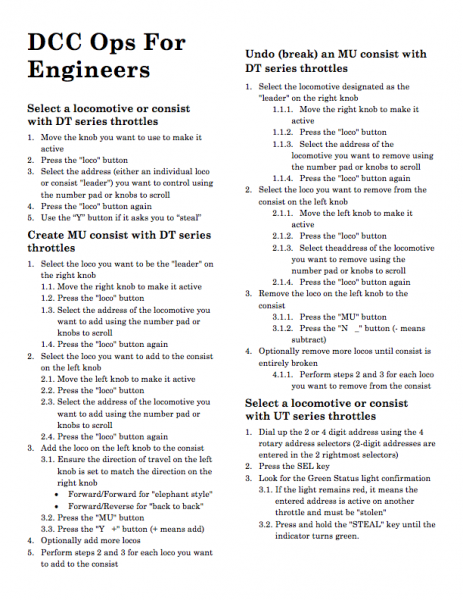I recently put together a cheat sheet for operators at my friend’s layout, and figured the rest of the world might be able to use it too.
So, here’s a two-page PDF that can be printed back to back to make single column pages that can be easily tossed inside a timetable.
Download the Digitrax DCC Instructions “Cheat Sheet”
Here, also, are the actual instructions.
How to select a locomotive or consist with Digitrax DT Series Throttles
1. Select the loco you want
– Move the knob you want to use to make it active
– Press the “loco” button
– Select the address (either an individual loco or consist “leader”) you want to control using the number pad or knobs to scroll
– Press the “loco” button again
How to select a locomotive or consist with Digitrax UT Series Throttles
1. Dial up the 2 or 4 digit address using the 4 rotary address selectors (2-digit addresses are entered in the 2 rightmost selectors)
2. Press the SEL key
3. Look for the Green Status light confirmation
4. If the light remains red, it means the entered address is active on another throttle and must be “stolen”. Press and hold the “STEAL” key until the indicator turns green.
How to MU with Digitrax DT Series Throttles
1. Select the loco you want to be the “leader” on the right knob
– Move the right knob to make it active
– Press the “loco” button
– Select the address of the locomotive you want to add using the number pad or knobs to scroll
– Press the “loco” button again
2. Select the loco you want to add to the consist on the left knob
– Move the left knob to make it active
– Press the “loco” button
– Select the address of the locomotive you want to add using the number pad or knobs to scroll
– Press the “loco” button again
3. Add the loco on the left knob to the consist
– Ensure the direction of travel on the left knob is set to match the direction on the right knob
– Forward/Forward for “elephant style”
– Forward/Reverse for “back to back”
– Press the “MU” button
– Press the “Y +” button (+ means add)
4. Optionally add more locos
– Perform steps 2 and 3 for each loco you want to add to the consist
How to undo (break) an MU consist with Digitrax DT Series Throttles
1. Select the locomotive designated as the “leader” on the right knob
– Move the right knob to make it active
– Press the “loco” button
– Select the address of the locomotive you want to remove using the number pad or knobs to scroll
– Press the “loco” button again
2. Select the loco you want to remove from the consist on the left knob
– Move the left knob to make it active
– Press the “loco” button
– Select theaddress of the locomotive you want to remove using the number pad or knobs to scroll
– Press the “loco” button again
3. Remove the loco on the left knob to the consist
– Press the “MU” button
– Press the “N _” button (- means subtract)
4. Optionally remove more locos until consist is entirely broken
– Perform steps 2 and 3 for each loco you want to remove from the consist